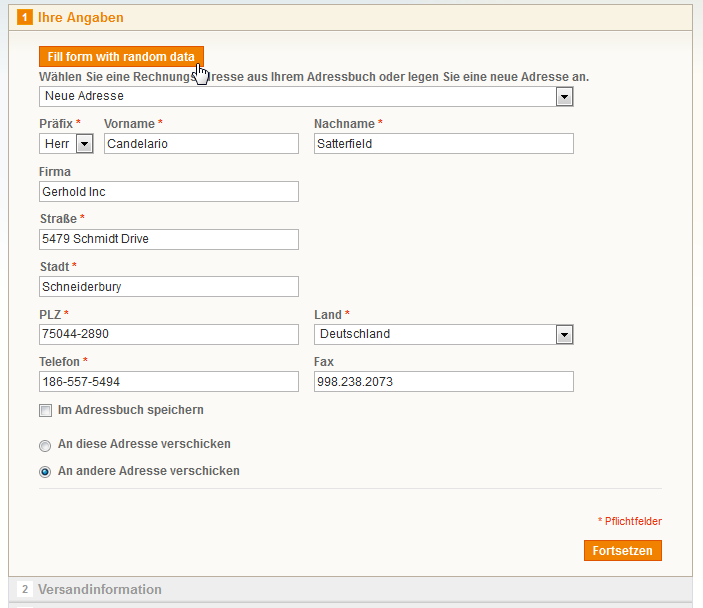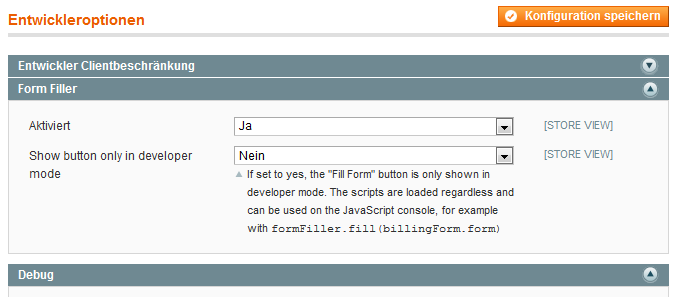Who doesn’t know this situation: When testing features like the guest checkout manually, you have to fill all form fields tedously again and again. With Chrome auto complete or “test”, Ctrl + C, Ctrl + V it’s halfway fast but still a bit annoying. And what if the test data is supposed to make sense and should not be the same every time?
Inspired by this article on css-tricks.com I developed a little Magento module, that enables filling Magento forms with dummy data with one mouse click. Currently it is implemented for billing address and shipping address.
Github-Repository: SSE_FormFiller
And this is how it looks:
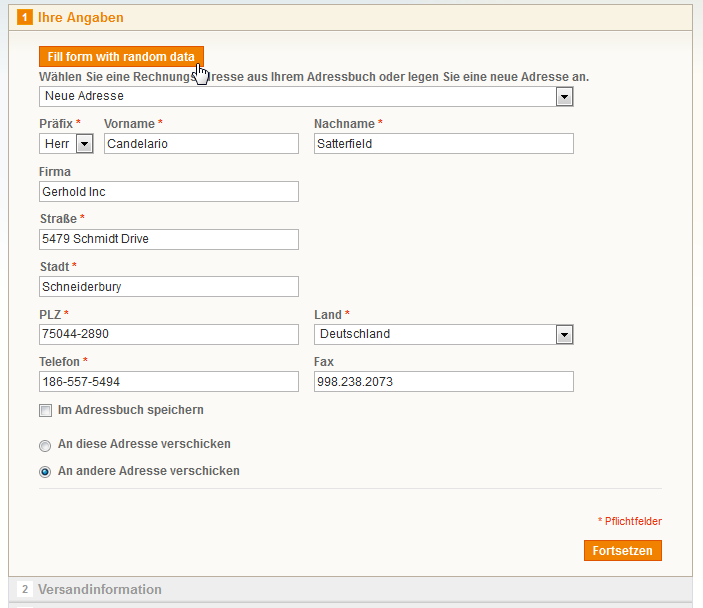
Configuration
Of course you want to see this button only on your development system, that’s why there are two ways to hide it: Either disable the module completely per configuration or show the button only in developer mode:
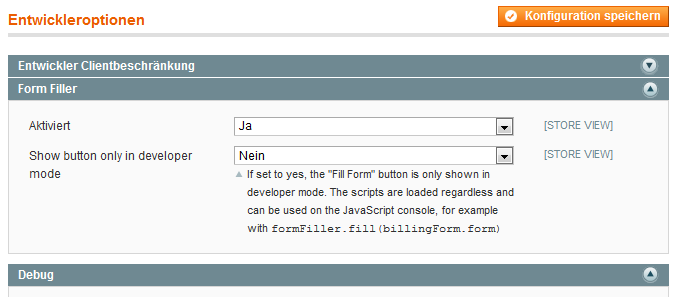
The nice thing about the second variation is that the JavaScript still gets loaded, so that you can substitute the button with a bookmarklet. Here the snippets:
Billing address form
JavaScript:
formFiller.fill(billingForm.form)
Bookmarklet (right click, add as bookmark!)
Shipping address form
JavaScript:
formFiller.fill(shippingForm.form)
Bookmarklet (right click, add as bookmark!)
Technology
A bit of information on the implementation:
- The dummy data comes from Faker.js.
- The button gets added to choosen blocks with an observer for
core_block_abstract_to_html_after
- In the JavaScript the form ID determines which fields should be filled.
The module is designed to be extended for other forms as well. Suggestions and of course pull requests on Github are most welcome! Continue reading “Magento Testing: Fill Forms with one click”